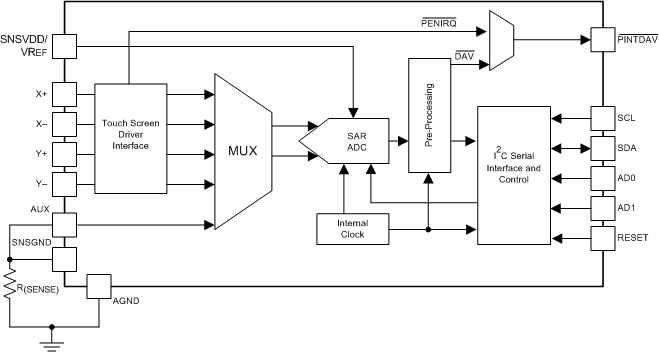SLVSC89A June 2014 – July 2014 TSC2013-Q1
PRODUCTION DATA.
- 1 Features
- 2 Applications
- 3 Description
- 4 Revision History
- 5 Pin Configurations and Functions
-
6 Specifications
- 6.1 Absolute Maximum Ratings
- 6.2 Handling Ratings
- 6.3 Recommended Operating Conditions
- 6.4 Thermal Information
- 6.5 Electrical Characteristics
- 6.6 Timing Requirements — I2C Standard Mode (ƒ(SCL) = 100 kHz)
- 6.7 Timing Requirements — I2C Fast Mode (ƒ(SCL) = 400 kHz)
- 6.8 Timing Requirements — I2C High-Speed Mode (ƒ(SCL) = 1.7 MHz)
- 6.9 Timing Requirements — I2C High-Speed Mode (ƒ(SCL) = 3.4 MHz)
- 6.10 Typical Characteristics
-
7 Detailed Description
- 7.1 Overview
- 7.2 Functional Block Diagram
- 7.3 Feature Description
- 7.4 Device Functional Modes
- 7.5 Programming
- 7.6
Register Maps
- 7.6.1 Register Content and Reset Values
- 7.6.2 Configuration and Status Registers
- 7.6.3 Data Registers
-
8 Application and Implementation
- 8.1 Application Information
- 8.2
Typical Application
- 8.2.1 Design Requirements
- 8.2.2 Detailed Design Procedure
- 8.2.3 Application Curves
- 9 Power Supply Recommendations
- 10Layout
- 11Device and Documentation Support
- 12Mechanical, Packaging, and Orderable Information
Package Options
Mechanical Data (Package|Pins)
Thermal pad, mechanical data (Package|Pins)
- RSA|16
Orderable Information
1 Features
- Qualified for Automotive Applications
- AEC-Q100 Qualified With the Following Results:
- Device Temperature Grade 1: –40°C to 125°C
- Device HBM ESD Classification Level 2
- Device CDM ESD Classification Level C4B
- 4-Wire Touch Screen Interface
- Ratiometric Conversion
- Single 1.6-V to 3.6-V Supply:
- I/OVDD 1.2 to 3.6 V
- SNSVDD: 1.6 to 3.6 V
- Preprocessing to Reduce Bus Activity
- High-Speed I2C-Compatible Interface
- Internal Detection of Screen Touch
- Register-Based Programmable:
- 10-Bit or 12-Bit Resolution
- Sampling Rates
- System Timing
- Touch Pressure Measurement
- Auto Power-Down Control
- Low Power:
- 430 μA at 1.8 V, 50 SSPS
- 320 μA at 1.6 V, 50 SSPS
- 58 μA at 1.6 V, 8.2 kSPS Eq. Rate
2 Applications
- Automotive Infotainment Display
- Automotive Navigation System
- Industrial User Interfaces
- Medical Devices
- Portable Consumer Electronics
3 Description
The TSC2013-Q1 device is a very low-power dual-touch screen controller designed to work with power-sensitive, low-cost touch-screen displays in automotive infotainment and navigation systems. It contains a complete, ultralow-power, 12-bit, analog-to-digital (ADC) resistive touch-screen converter, including drivers and the control logic to measure touch pressure.
The TSC2013-Q1 device enables pinch, rotate, and zoom functionality over a standard four-wire interface. The device supports an I2C serial bus and data transmission protocol in all three defined modes: standard, fast, and high-speed. The 10 or 12-bit ADC within is easily programmable to customize system and user experience.
Device Information(1)
| PART NUMBER | PACKAGE | BODY SIZE (NOM) |
|---|---|---|
| TSC2013-Q1 | PVQFN (16) | 4.00 mm × 4.00 mm |
| TSSOP (16) | 4.40 mm × 5.00 mm |
Block Diagram